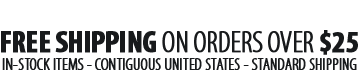USB-C Adapters
USB-C or (Type-C) is the connector many have dubbed ''future proof.'' With its small and versatile design and the capabilities to carry multiple protocols, including those with advanced data rates and power, it’s not hard to see why this label ''future proof'' fits perfectly. The USB-C connector brings you more than just your basic USB functionality. It can carry everything from USB 1.1 to USB 3.2 Gen 2x2, as well as hdmi to displayport (via Alt modes) and Thunderbolt 3 (on Thunderbolt 3 equipped laptops). That kind of versatility means this single connector brings users more productivity and possibilities than ever before.
The USB C connector is here to stay and it is possible the adapter is equipped for the future. With Android and iOS devices featuring the interface, USB Type-C has become almost a universal standard for everything from external hard drives to laptops and phones.
There are many types of USB Type C adapters available for multiple needs you might have. With advanced data rates and power options, you will have everything from the basic USB functionality to better productivity and more possibilities. So let us take a look at adapters for USB C and figure out the best options.
USB C to DisplayPort
With options that provide UltraHD 4K 60 Hz resolution and up to 8 channel audio support design, USB C to DisplayPort adaptors allow you to power devices. You can use the Touch Bar and DisplayPort Adapter, allowing you to connect to display devices without any issues. There are models available with compatibility across devices, including Apple MacBook, Google Chromebook Pixel, and more. With an on-chip microprocessor and power delivery pass to allow easy charging, these compact devices can be carried with you, meaning you can make use of this everywhere from classrooms to boardrooms.
Why You Need a Thunderbolt 3 Adapter
Even if you do not need a USB C adapter with DisplayPort connectivity, you could use a regular Thunderbolt 3 adapter if you want to connect a Thunderbolt 2 device like hard drives and docks to your USB C type port on your device.
A Thunderbolt 3 adapter is vital for data transfer across your devices, supporting speeds up to 40 Gbps at optimal configurations. They can charge smartphones and laptops with 100 watts of power, making them a force to be reckoned with. Connect to an external GPU and choose to output video on multiple screens in 4k with the right Thunderbolt 3 adapter.
Buy Thunderbolt 3 Adapters Today!
Get the solution to all your USB C connectivity problems with the right Thunderbolt 3 adapter that meets your needs. Ensure device compatibility and browse through our range of products to get your hands on the best deals on USB C Adapters!
Frequently Asked Questions (FAQ)
Does all USB C support DisplayPort?
NO, to transmit video your USB C port must support DisplayPort Alt Mode. DP Alt Mode allows USB-C ports to transfer data/video via multiple interfaces, including the DisplayPort video interface. USB-C ports which are able to transfer DisplayPort signals are either called USB-C DisplayPort or DP Alt Mode. The confusion over USB-C DisplayPort arises from fact that not all USB-C ports feature DisplayPort Alt Mode functionality. As a consequence, a lot of users with devices that feature USB-C ports are entirely unaware of whether or not those ports support DisplayPort over USB-C. The key for these users is to understand how to identify whether their USB-C device supports DisplayPort over USB-C.
How do I use Thunderbolt 3 adapter on my PC?
Many of the thunderbolt 3 adapters are plug and play which means you don’t need to install any additional software.
How do I check which type of USB-C port my laptop has?
Next to the ports on a Windows laptop, you'll find symbols/logo that show you what you can do with a particular USB-C port.
- lightning bolt (Thunderbolt 3) next to the USB-C port? Then you can use this port to charge and to transfer a video signal. That means you can connect a monitor. This port supports DisplayPort alt mode.
- D (DisplayPort) next to the USB-C port? Then you can use this port to transfer a video signal. That means you can connect a monitor. This port supports DisplayPort alt model.
- Is there a symbol of a battery next to the USB-C port? Then you can use this port to charge your laptop. This port doesn't support DisplayPort alt mode.
Why did Thunderbolt 3 move to the USB-C connector?
Thunderbolt 3 was one of the first to transition to the new USB-C format because of the smaller connector shape that's reversible so it's easier to plug in. USB-C cables can carry significantly more power, so they can be used to charge larger devices like laptops.
There are no products listed under this category.